Thursday, December 8, 2016
Cara Mengatasi USB Driver Samsung SFD 321U Iomega Yang Tidak Berjalan Dengan Baik Di Win 8 dan 10
Cara Mengatasi USB Driver Samsung SFD 321U Iomega Yang Tidak Berjalan Dengan Baik Di Win 8 dan 10

USB Driver Samsung SFD-321U / Iomega Jika Anda memiliki Samsung SFD - 321U atau drive Iomega kemudian mencoba untuk menjalankan pada Windows 8 atau Windows 10 sistem tidak bekerja dengan baik . Anda dapat mencoba solusi sopir yang saya sediakan di sini atau Anda dapat mencoba driver generik yang sudah ada di komputer Anda . Ikuti gambar di bawah ini sebagai contoh Iomega dan Samsung menggunakan driver yang sama sebagai driver NEC , namun sopir NEC akan berjalan pada Windows 8 dan Windows 10 .
Samsung SFD - 321U / Iomega USB Driver Solution
Firstly plug in the drive and wait for the can not find the driver screen to show as below .
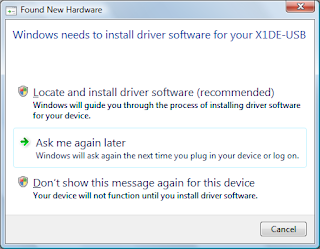
Now click on [Start] then click on [Control Panel]
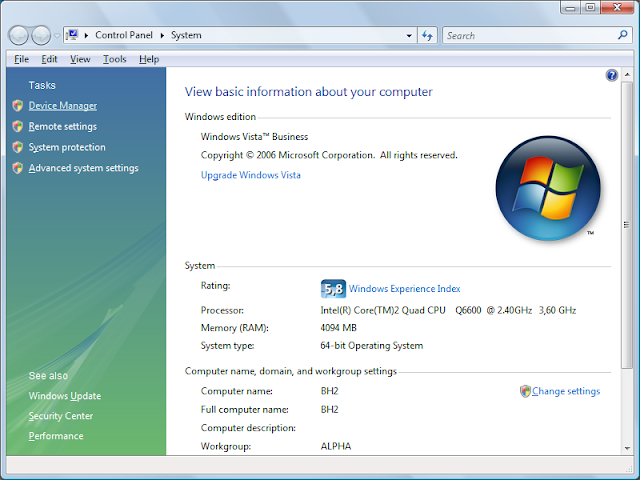
Open [Device Manager] and you will notice that there is a driver which is not working.
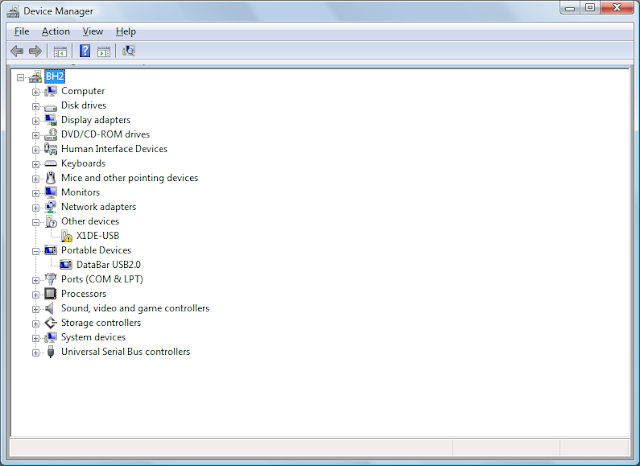
Where is shows “Other Devices” you need to Right-Click on it and then click on [Update Driver]
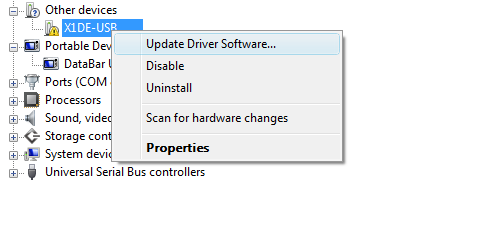
The next screen will ask you where to find the driver. Click on [Browse your Computer].
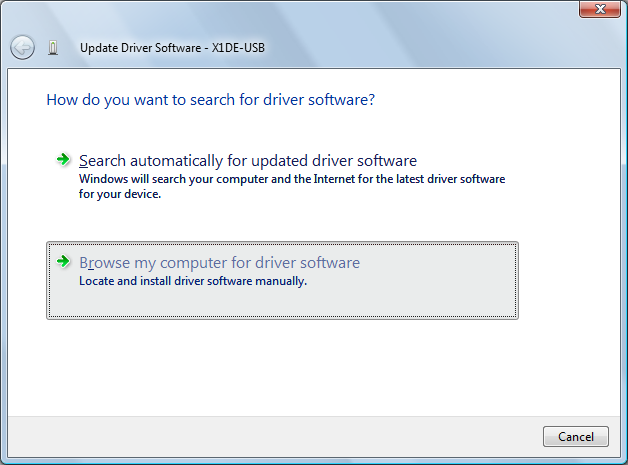
Now you have a new option which allows you to search your computer. Search the inf files.
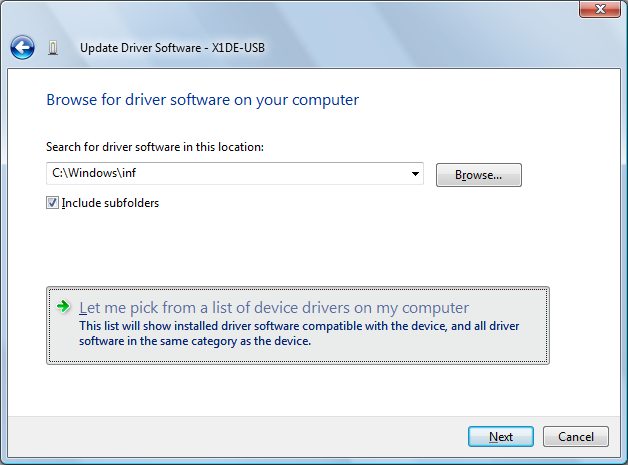
Select the option to list all known devices.
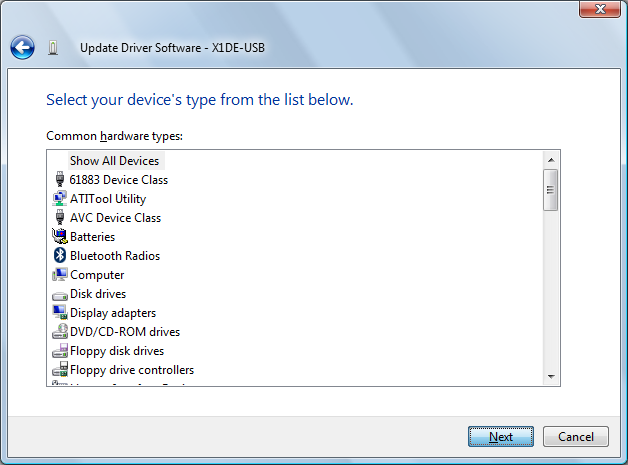
Now select the “NEC Systems” “NEC USB Floppy”.
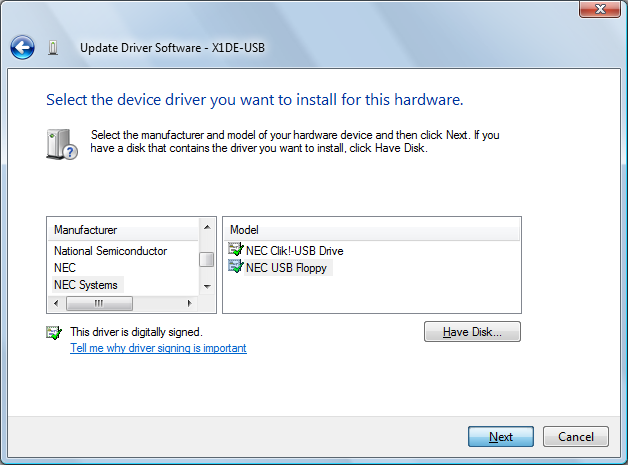
Disregard the next warning.
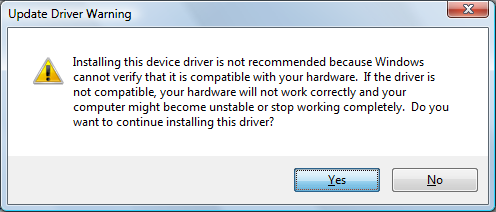
It will now install the driver on your computer Windows 7, Windows 8 and Windows 10.
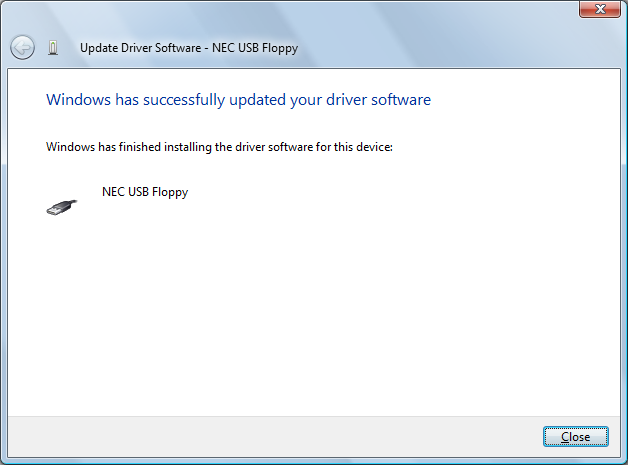
The driver is now installed for your device. Now more errors.
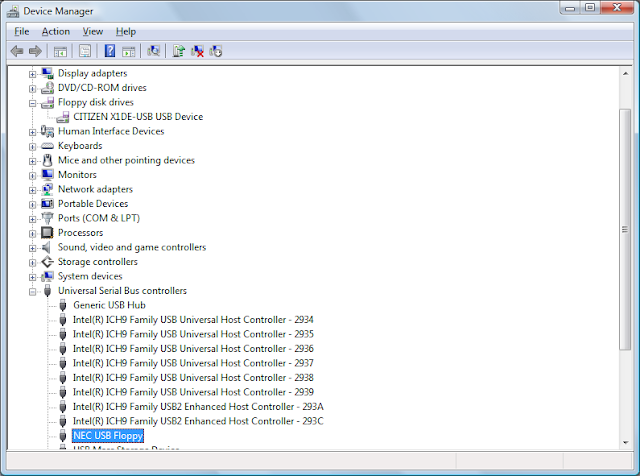
Your drive will now show on your computer.
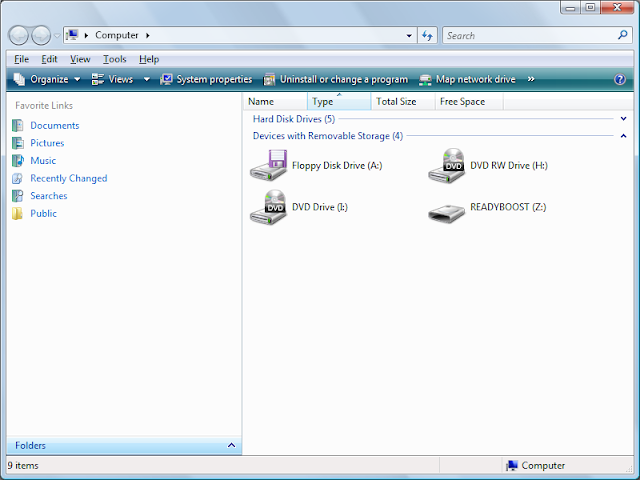
Available link for download